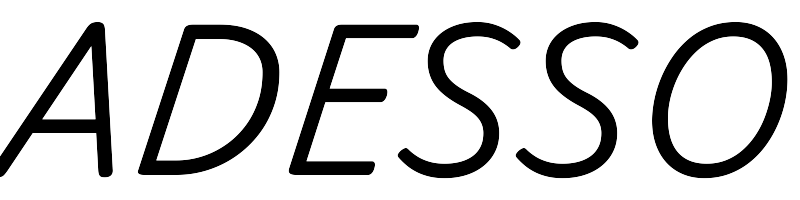Wireless Ergonomic Split Keyboard for Windows and Mac Users
Category: adesso ergonomic keyboard

About this item
- Ergonomic Split Design: Embrace a more natural typing posture with Nulea ergonomic keyboard’s unique split design. It adapts to the natural alignment of your hands, ensuring comfort and reducing strain during long typing sessions.
- Seamless Dual-Mode Connectivity: Enjoy the flexibility of smooth transitions between devices with our dual-mode (Bluetooth & 2.4G) wireless ergonomic keyboard. Whether you’re at work or play, easily switch between different devices for a streamlined experience.
- Rechargeable for Uninterrupted Work: Say goodbye to the hassle of constantly replacing batteries! This ergonomic wireless keyboard boasts an impressive 200-hour battery life, ensuring you stay productive and uninterrupted.
- Luxurious Wrist Support: Experience the pinnacle of comfort with our keyboard’s oversized wrist rest, crafted with a soft, skin-friendly leatherette design. It provides ample support to your wrists, helping prevent fatigue and strain.
- Adjustable Tilt for Optimal Comfort: Customize your typing angle with ease! This keyboard features adjustable support tilts, offering three different angles to suit your personal preference and ensure ergonomic alignment.
- Tips: If pressing the F1, F2 or F3 key does not work, the Fn key may be locked. You need to press the Fn key while pressing the F1, F2 or F3 key, or unlock the FN key and continue to press F1, F2 or F3. When the Fn key is locked, the charging indicator light will be solid red. You can choose to unlock the Fn key while charging.